LOWREZJAM Using Pygame


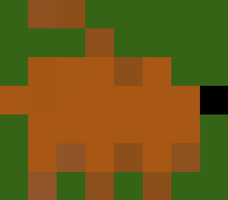
I decided to join a Game Jam because I still Haven't.
And I thought I was Quiet slow at working with Projects which include Programming.
So I came through LOWREZJAM 2021 its time limit was 2 weeks (enough for a beginner, Like me).
It was to be started on 1st August and End on 14th August. I decided to join it.
But there is a problem.
LOWREZJAM have a restriction of having resolution of 64 by 64 pixels.
If I made a window of 64 by 64 pixels it would barely be visible.
So I have to get a different approach for this.
Then I got an Idea to try out that was like,
To make a window of 640 by 640 pixels and displayed single color on every 100 pixels or it could be said I scaled every pixel 10 times in both dimensions.
I made Graphics according to 64 by 64 resolution and scaled them 10 times in both dimensions in Pygame.
When ever I have to make movement in then I made sure that they moved in such number of pixels/Frame that the number is completely divisible by 10. So that it remains in Grid.
To get a guidance that if I'm doing it right or not, I made a grid of 64 by 64 cells on screen.
Each cell in the grid was of 10 by 10 pixels. (Grid was removed before publishing Game).
But Still there was one Issue Font, I had to use it for displaying Score and Instructions.
It was better to keep instructions on the itch.io page due to small canvas size.
But what about displaying Score or High Score.
Here I felt stuck But soon I realized Text is also treated as a surface in Pygame.
So I imported Default font with a small font size (8 px) rendered the Score and High Score on it.
Then scaled it 10 times in both dimensions just like every other Graphics.
Files
Get Bug Runner
Bug Runner
| Status | Released |
| Author | Muhammad Ishaque Junejo |
| Genre | Platformer |
| Tags | infinite-runner, minibeast, Runner |
Leave a comment
Log in with itch.io to leave a comment.